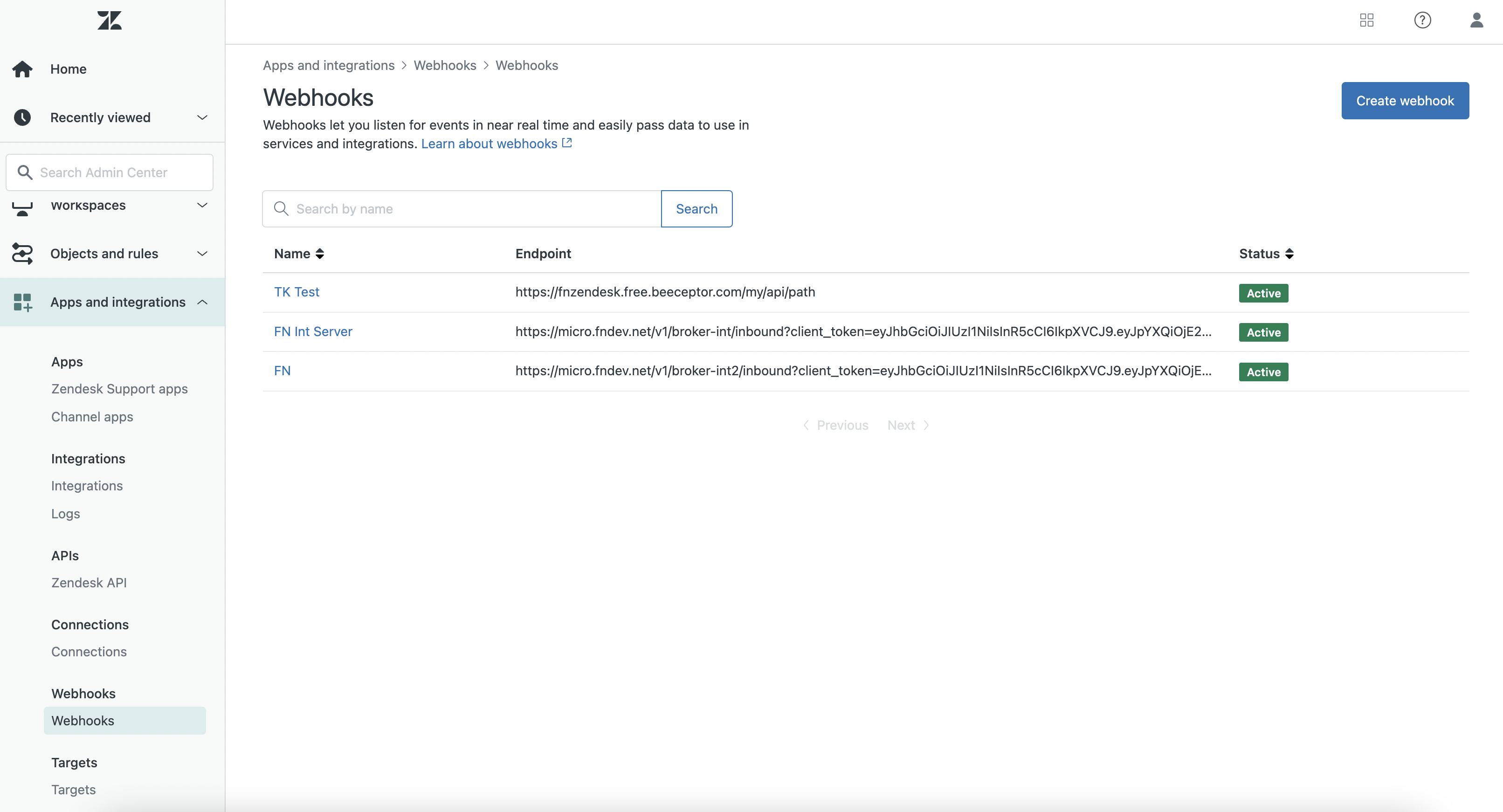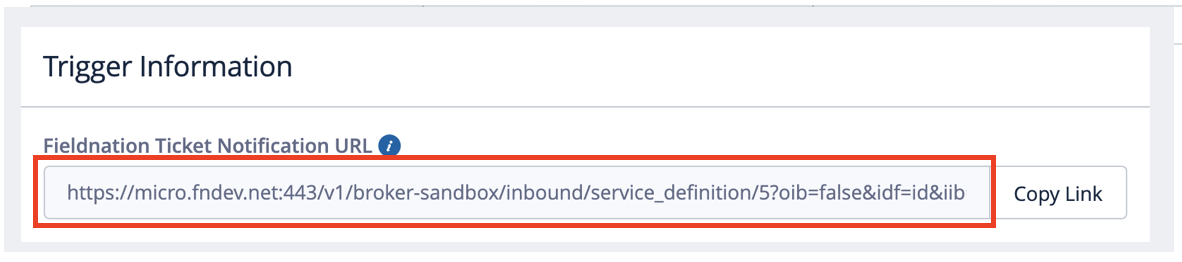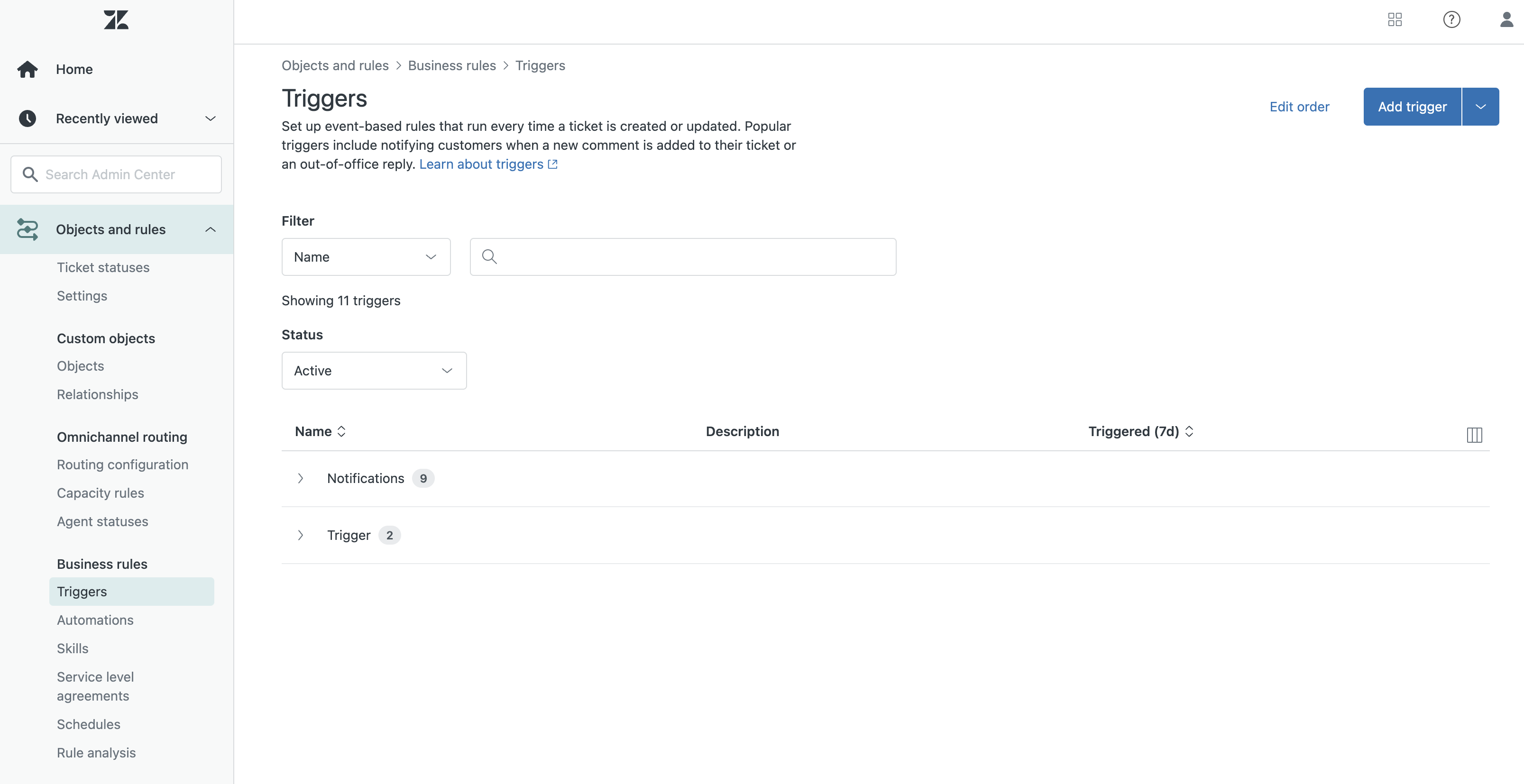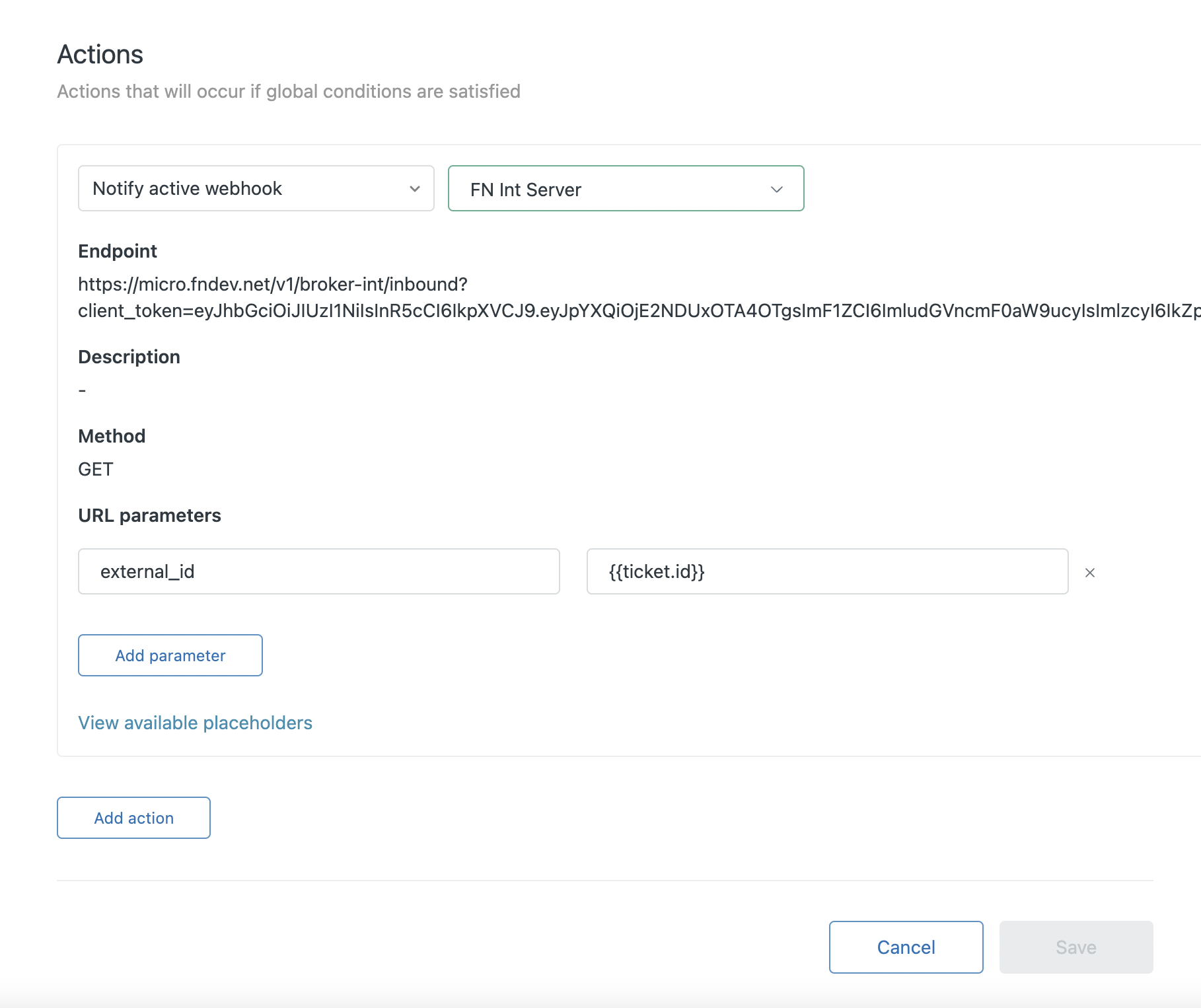Workflow
To integrate Zendesk with the Field Nation Platform:
FIrst you’ll need to create a webhook.
Go to Admin Center from the Zendesk settings.
In Admin Center, Click Apps and integrations in the sidebar, then select Webhooks > Webhooks.
Then from this webhooks page top right side, click Actions and select Create webhook.
Fill in the webhook form with the name, URL, and other information.
Note that the URL should be the trigger URL found at the bottom of the integration settings page in Field Nation:
Next, you’ll need to create a trigger and connect it to the webhook.
Go to Admin Center from the Zendesk settings.
In Admin Center, Click Objects and rules in the sidebar, then select Business rules > Triggers.
From this Triggers page top right side. Click Add Trigger button to create a new trigger.
- From the create trigger page, Fill in the trigger information with conditions. The trigger will happen based on the condition.
- For the webhook trigger under the Action, select the Notify Active Webhook option. Then select the webhook from the dropdown.
Now, the trigger should be configured to hit the Field Nation endpoint to create a work order.