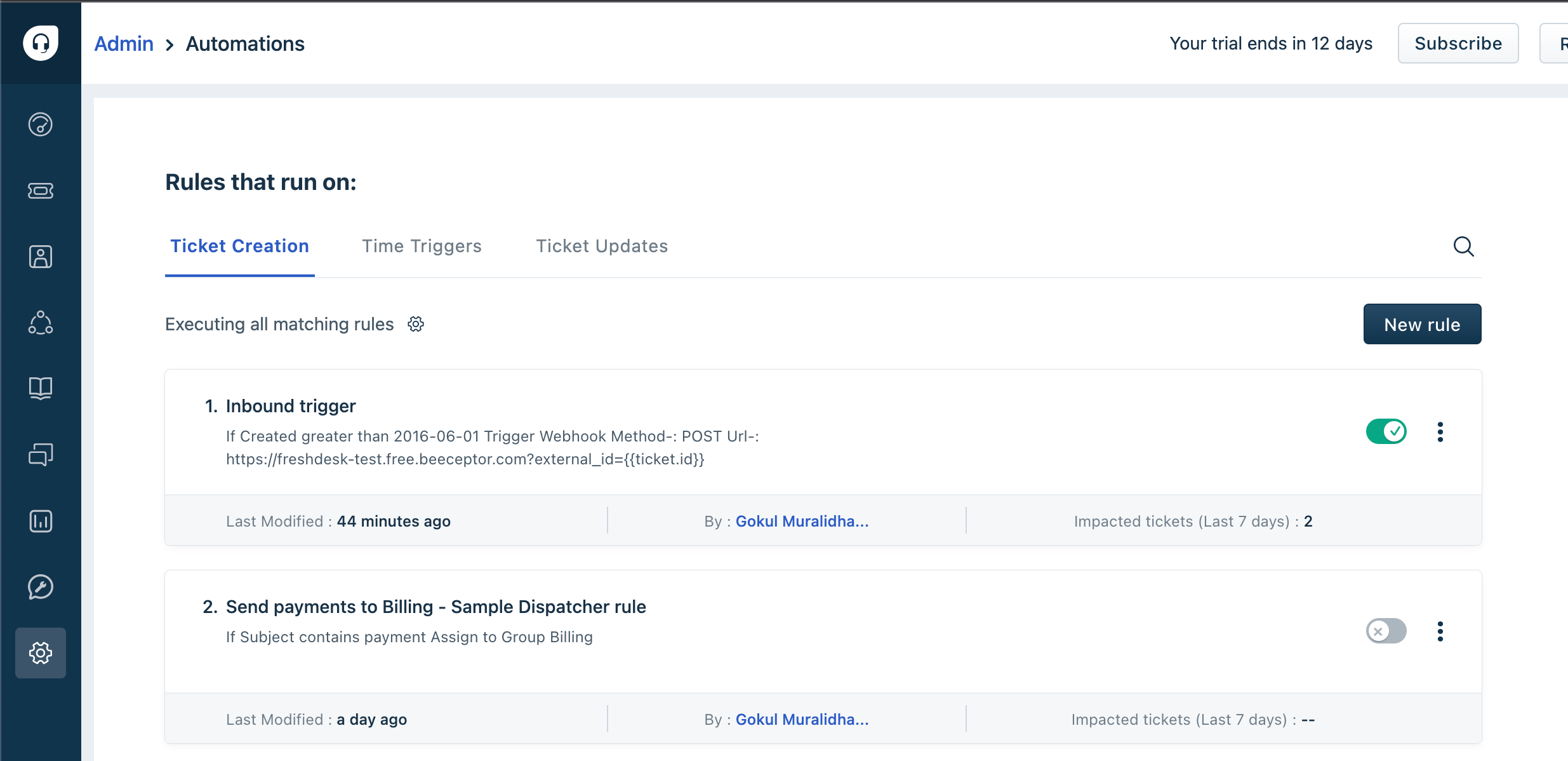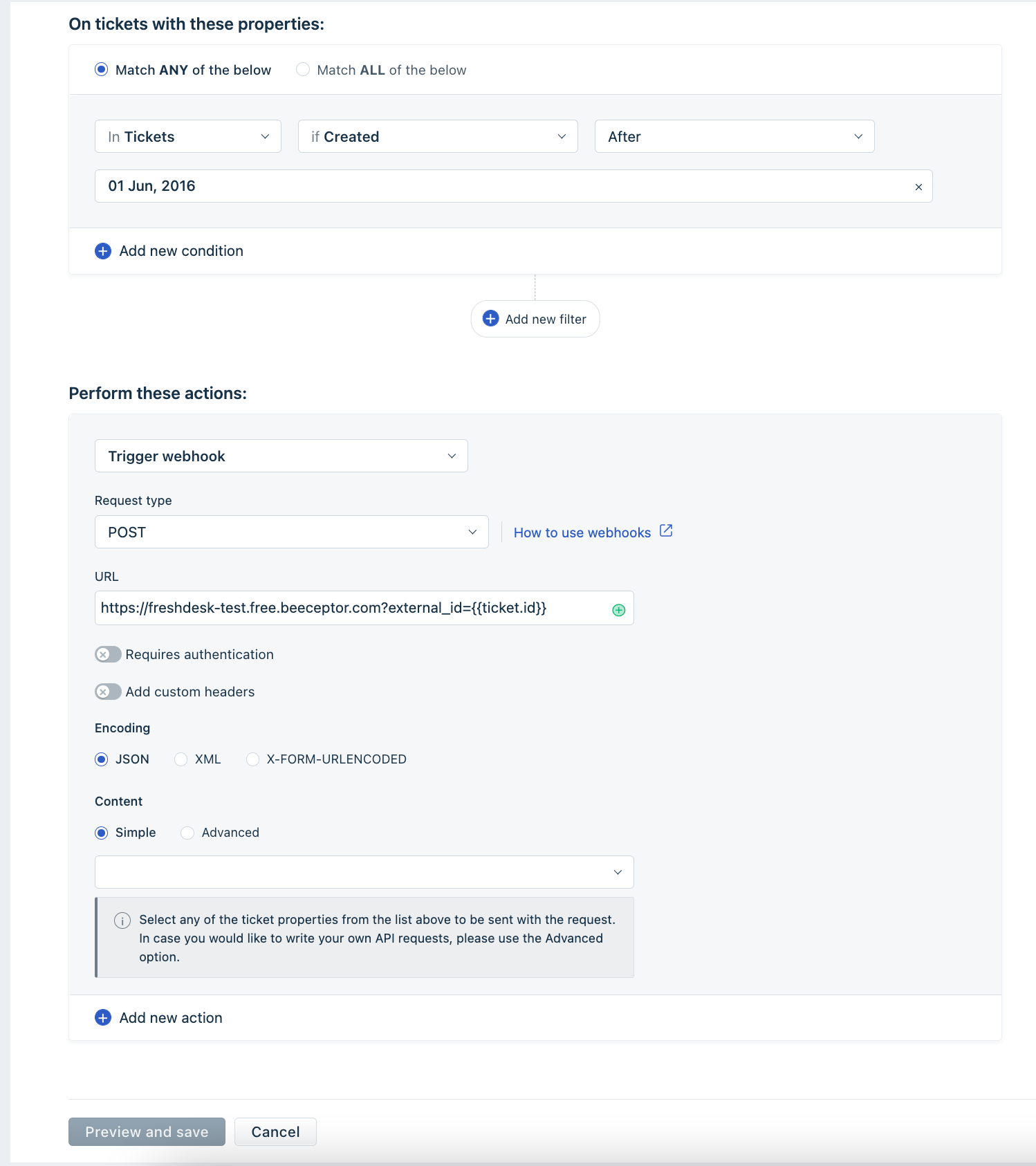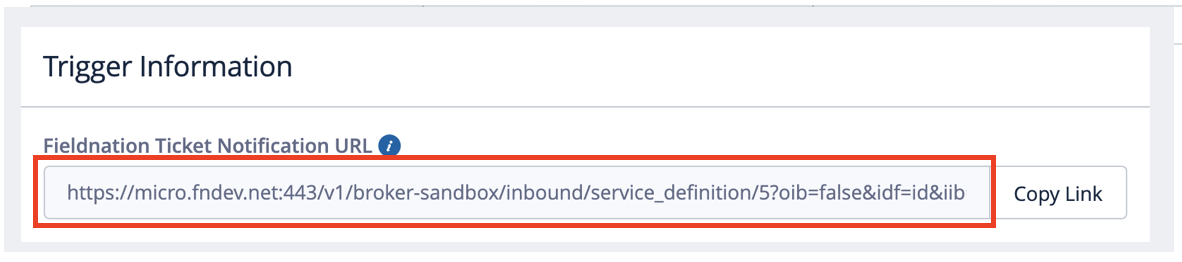Workflow
To integrate Freshdesk with the Field Nation Platform:
Webhook options can be found in the Automations under the Workflows settings in the Admin section.
Ticket Creation will take us to the triggering settings where we can set a webhook for the new ticket creation event.
Click on the New Rule button to set a new trigger.
- In the new rule form, select the condition you want to trigger the integration. Add the “trigger webhook” action.
- Note that the URL should be the trigger URL found at the bottom of the integration settings page in Field Nation, with external_id={{ticket.id}} added to the end: