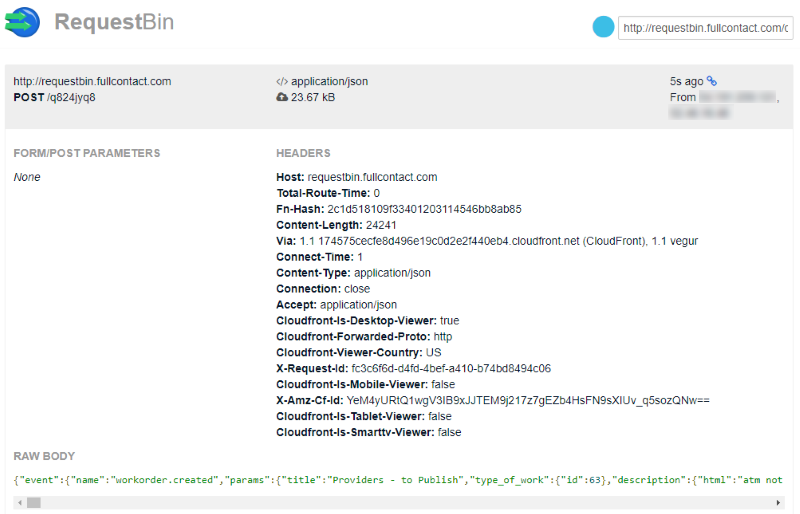Testing Webhooks
Before you start building your integration, you can use API monitoring tools like RequestBin to inspect Field Nation HTTP Requests.
Inspect Field Nation Requests
Services like RequestBin provide a unique URL that you can use in the Webhooks Object to create a new Webhook. If you’re using a secret value, you can also use RequestBin to test your md5 Fn-Hash logic. Refer to Securing Webhooks for more information.
To use RequestBin:
- Navigate to RequestBin and “Create a RequestBin.” This step will provide you with a Bin URL.
- Use the Bin URL to create a new Webhook. Refer to Create Webhook for more information.
- Trigger the event(s) that you’ve subscribed to from the Field Nation Platform.
- Review the Field Nation request in RequestBin. Your Bin URL includes the Field Nation header and JSON body.