Request Access
You need to request access before you can start using the Field Nation REST API.
Submit Case
To request access to the Sandbox or Production environment:
- Navigate to https://support.fieldnation.com/s/submit-case.
- Log into Field Nation (if prompted).
- Complete a support case. Make sure to include the following information:
| Support Information | Notes |
|---|---|
| Environment URL | Sandbox or Production. |
| Company Information | Include your company name and id. Refer to Locate Your Company ID for more information. |
| Field Nation username | Include the username you’d like to associate with your API integration. |
Information: When work orders are created or updated from the API, the Field Nation username associated with your API credentials will display in the Work Order > History tab. Refer to the image below for more information.
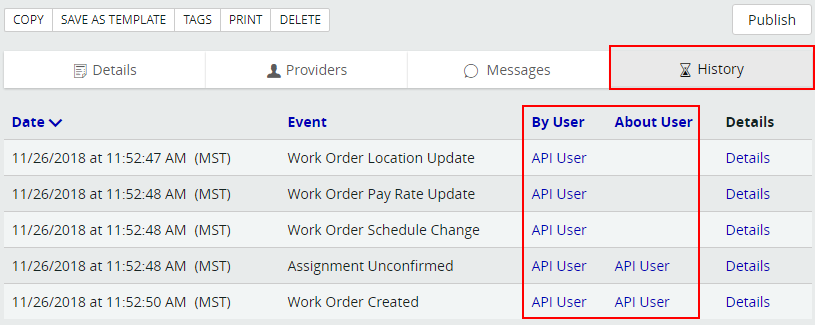
Next Steps
After you submit a support case, a Field Nation integration specialist will request a call to better serve your integration needs and understand your application goals.
Once your access has been granted, Field Nation will assign you a unique client_id and client_secret. You can use these values along with your Field Nation login credentials to call the Request OAuth Token endpoint and begin making API requests.
